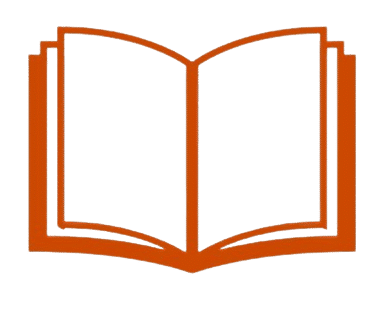In professional communication, mistakes happen. You might send an email too early, share incorrect details, or simply need to update information. Instead of always writing “Please Disregard My Previous Email,” you can use thoughtful alternatives that sound polite, professional, and empathetic. Choosing the right words helps you maintain trust, credibility, and a positive tone with colleagues, clients, or business partners.
What Does “Please Disregard My Previous Email” Mean?
The phrase “Please Disregard My Previous Email” politely asks the recipient to ignore a message you sent earlier because it contained incorrect or outdated information.
When to Use “Please Disregard My Previous Email”
Use this phrase (or its alternatives) when you’ve:
- Sent the wrong attachment.
- Shared incorrect details.
- Hit “send” too early.
- Realized updates are needed after sending.
Is It Professional/Polite to Say “Please Disregard My Previous Email”?
Yes. It is polite and professional to use this phrase. However, using alternatives can help you sound more empathetic, clear, and considerate, especially when addressing important stakeholders.
Pros and Cons of Saying “Please Disregard My Previous Email”
Pros:
- Direct and universally understood.
- Professional tone.
- Quick way to correct mistakes.
Cons:
- May sound overly formal or stiff.
- Lacks personalization.
- Repeated use can feel careless.
Synonyms For “Please Disregard My Previous Email”
- Please Ignore My Earlier Email
- Kindly Disregard My Previous Email
- Apologies, Please Ignore My Earlier Message
- Please Refer to This Email Instead
- Kindly Refer to the Updated Information Below
- Sorry for the Confusion, Please See This Update
- Apologies, the Correct Information Is Below
- Please Treat My Earlier Email as Not Sent
- Kindly Consider This Email as the Accurate Version
- Please Note, My Previous Email Contained Errors
- Please Rely on This Message Instead
- Disregard the Earlier Details, Here’s the Correct One
- Please Accept My Apologies for the Earlier Mistake
- Kindly Refer to This Message for the Right Information
- Sorry for Any Confusion, This Email Has the Correct Details
- Please Consider the Prior Email Invalid
- Apologies, Please Use This Email as the Updated Version
- Kindly Ignore the Earlier Communication
- Please Take This Email as the Corrected One
- The Earlier Email Was Sent in Error, Please Refer to This
- Please Excuse the Earlier Message, Here Is the Update
- Kindly Disregard the Previous Message and Refer Here
- Please Overlook the Prior Email, This Has the Accurate Details
- Sorry, the First Email Contained an Error — Please Refer Here
- Please Treat This Email as the Final and Correct Information
1. Please Ignore My Earlier Email
Meaning: A straightforward request to disregard the earlier message.
Definition: Tells the recipient clearly not to consider the first email.
Detailed Explanation: Keeps communication short and polite, making it clear that the earlier message is no longer relevant.
Scenario Example: “Please ignore my earlier email. The correct meeting time is 3 PM instead of 2 PM.”
Best Use: Quick corrections in business emails.
When Not to Use: Avoid in highly formal contexts where more polished language is expected.
Tone: Direct and professional.
2. Kindly Disregard My Previous Email
Meaning: A more polite variation using “kindly.”
Definition: Adds a touch of courtesy while asking the recipient to disregard the prior message.
Detailed Explanation: Useful when you want to soften the correction.
Scenario Example: “Kindly disregard my previous email. Please find the updated proposal attached here.”
Best Use: Client communication, polite corrections.
When Not to Use: Avoid in overly casual settings.
Tone: Respectful and professional.
3. Apologies, Please Ignore My Earlier Message
Meaning: Acknowledges the mistake and apologizes.
Definition: Combines an apology with the correction request.
Detailed Explanation: Shows accountability while redirecting attention to the correct information.
Scenario Example: “Apologies, please ignore my earlier message. The webinar will take place on Thursday, not Wednesday.”
Best Use: When accuracy and politeness are important.
When Not to Use: Avoid over-apologizing for very small errors.
Tone: Apologetic and polite.
4. Please Refer to This Email Instead
Meaning: Redirects the reader to the updated email.
Definition: Encourages them to focus on the current message instead of the earlier one.
Detailed Explanation: Keeps the communication solution-focused.
Scenario Example: “Please refer to this email instead. The agenda has been updated for tomorrow’s meeting.”
Best Use: Professional corrections with an emphasis on new information.
When Not to Use: Avoid if you haven’t provided updated details.
Tone: Professional and constructive.
5. Kindly Refer to the Updated Information Below
Meaning: Requests the recipient to focus on the correct details.
Definition: Softens the correction by emphasizing the new and accurate information.
Detailed Explanation: Redirects attention in a polite and professional manner.
Scenario Example: “Kindly refer to the updated information below. The report deadline is now September 20th.”
Best Use: Formal emails with important updates.
When Not to Use: Avoid in casual corrections.
Tone: Courteous and polished.
6. Sorry for the Confusion, Please See This Update
Meaning: Combines an apology with the updated message.
Definition: Acknowledges confusion while focusing on the correction.
Detailed Explanation: Empathetic and professional, ensuring the recipient feels respected.
Scenario Example: “Sorry for the confusion, please see this update. The correct address is 15 Green Street, not 12.”
Best Use: Client communication, customer service, or team coordination.
When Not to Use: Avoid if the correction is very minor.
Tone: Empathetic and considerate.
7. Please Ignore the Previous Message
Meaning: A clear and professional request to disregard the earlier email.
Definition: Directs the recipient not to act on the first message.
Detailed Explanation: A polite but concise phrase for correcting mistakes quickly.
Scenario Example: “Please ignore the previous message. The meeting is rescheduled for Friday at 10 AM.”
Best Use: Quick corrections in internal or external communication.
When Not to Use: Avoid in very formal settings where a softer tone is better.
Tone: Professional and straightforward.
8. Kindly Overlook My Earlier Email
Meaning: A softer version of “ignore my email.”
Definition: Adds politeness by using “kindly” and “overlook.”
Detailed Explanation: Creates a more respectful tone, ideal for client communication.
Scenario Example: “Kindly overlook my earlier email. Please find the corrected report attached here.”
Best Use: Client and partner emails.
When Not to Use: Avoid in casual internal team chats.
Tone: Polite and respectful.
9. Please Disregard the Message Sent Earlier
Meaning: A formal request to ignore the earlier message.
Definition: Directs attention away from outdated information.
Detailed Explanation: Works best when addressing senior professionals or executives.
Scenario Example: “Please disregard the message sent earlier. The official launch date is October 1st.”
Best Use: Formal and professional communication.
When Not to Use: Avoid in casual or informal emails.
Tone: Formal and polished.
10. Apologies for the Error, Please Refer to This Note
Meaning: Acknowledges a mistake and provides the updated version.
Definition: Blends an apology with redirection.
Detailed Explanation: Keeps the focus on the corrected information while maintaining professionalism.
Scenario Example: “Apologies for the error, please refer to this note for the accurate client details.”
Best Use: Client emails, customer service, and official updates.
When Not to Use: Avoid in very casual workplace settings.
Tone: Professional and apologetic.
11. Please Consider This Email as the Correct Information
Meaning: Politely asks the reader to treat the current email as accurate.
Definition: Replaces the earlier email by positioning this one as final.
Detailed Explanation: Shows confidence in the correction while maintaining respect.
Scenario Example: “Please consider this email as the correct information. The updated schedule is attached.”
Best Use: Official corrections, reports, or schedules.
When Not to Use: Avoid if the mistake was very small and informal.
Tone: Clear, professional, and formal.
12. Kindly Refer to This Corrected Version
Meaning: Politely directs the recipient to the updated message.
Definition: Softens the correction with courtesy.
Detailed Explanation: Ensures the recipient feels respected while receiving the correct details.
Scenario Example: “Kindly refer to this corrected version. The budget figures have been updated.”
Best Use: Business reports, proposals, and updates.
When Not to Use: Avoid in quick, casual exchanges.
Tone: Courteous and professional.
13. Sorry, the Previous Email Was Sent in Error
Meaning: Acknowledges the mistake directly.
Definition: Makes it clear the earlier email should not be considered.
Detailed Explanation: Adds honesty and clarity to the correction.
Scenario Example: “Sorry, the previous email was sent in error. Please use this email as the correct version.”
Best Use: Internal communication or when errors happen by accident.
When Not to Use: Avoid if you want to maintain a very formal tone.
Tone: Honest and apologetic.
14. Please Note the Correction Below
Meaning: Brings attention to the updated information.
Definition: Emphasizes the correction without over-apologizing.
Detailed Explanation: Professional and concise way to provide updates.
Scenario Example: “Please note the correction below: the webinar starts at 11 AM, not 10 AM.”
Best Use: Business updates, scheduling corrections.
When Not to Use: Avoid in casual or personal emails.
Tone: Direct and professional.
15. Kindly Use This Email as the Final Version
Meaning: Positions the current email as the official one.
Definition: Ensures the recipient understands this message is the correct one.
Detailed Explanation: Builds clarity while staying polite.
Scenario Example: “Kindly use this email as the final version. The presentation slides have been attached.”
Best Use: Project updates, proposals, or reports.
When Not to Use: Avoid in casual messages where formality isn’t necessary.
Tone: Professional and courteous.
16. Apologies, My Earlier Message Contained Incorrect Information
Meaning: Acknowledges a mistake and provides correction.
Definition: Combines accountability with professionalism.
Detailed Explanation: Maintains trust while clarifying the correct details.
Scenario Example: “Apologies, my earlier message contained incorrect information. The actual deadline is September 12th.”
Best Use: When accuracy is important, such as deadlines or data.
When Not to Use: Avoid in casual chats where mistakes are minor.
Tone: Apologetic and professional.
17. Please Refer Only to This Updated Email
Meaning: Requests the recipient to focus only on the latest version.
Definition: Directs attention away from older messages.
Detailed Explanation: Useful when sending multiple versions of a message.
Scenario Example: “Please refer only to this updated email. The client contact details have changed.”
Best Use: Formal corrections, business communication.
When Not to Use: Avoid if you don’t have significant updates.
Tone: Professional and clear.
Also Read This: 25 Other Ways to Say “Welcome Back” (With Examples)
18. Kindly See the Updated Information Below
Meaning: Guides the reader politely to the correct details.
Definition: Keeps communication soft and professional.
Detailed Explanation: Focuses attention on corrected data without over-apologizing.
Scenario Example: “Kindly see the updated information below. The venue has been changed to Hall B.”
Best Use: Event planning, project details, or scheduling.
When Not to Use: Avoid in very casual exchanges.
Tone: Courteous and respectful.
19. Please Take This Email as the Accurate Version
Meaning: Clarifies that this is the correct email.
Definition: Positions the current message as the one to follow.
Detailed Explanation: Creates finality and reduces confusion.
Scenario Example: “Please take this email as the accurate version. The pricing details have been corrected.”
Best Use: Client communication, proposals, and updates.
When Not to Use: Avoid in casual office banter.
Tone: Professional and formal.
20. Sorry for the Mix-Up, Please See This Corrected Note
Meaning: Combines an apology with correction.
Definition: A warm and empathetic way to correct errors.
Detailed Explanation: Keeps the tone light while correcting mistakes.
Scenario Example: “Sorry for the mix-up, please see this corrected note. The conference will begin at 9 AM sharp.”
Best Use: Customer service, teamwork, or client relations.
When Not to Use: Avoid in strict formal communication.
Tone: Apologetic and friendly.
21. Please Ignore My Prior Email
Meaning: A shorter alternative to “disregard my previous email.”
Definition: Directs the reader to skip the earlier message.
Detailed Explanation: Keeps things simple and easy to understand.
Scenario Example: “Please ignore my prior email. The new report is attached here.”
Best Use: Quick corrections, internal emails.
When Not to Use: Avoid in very formal situations.
Tone: Direct and professional.
22. Kindly Pay Attention to This Update
Meaning: Emphasizes the updated message.
Definition: Directs the reader’s focus on the correction.
Detailed Explanation: Professional way to redirect attention politely.
Scenario Example: “Kindly pay attention to this update: the meeting will now take place at 1 PM.”
Best Use: Formal business emails, scheduling, or client updates.
When Not to Use: Avoid in casual chats.
Tone: Polite and formal.
23. Apologies, the Previous Email Contained an Error
Meaning: Directly admits an error.
Definition: Clarifies that the earlier message was wrong.
Detailed Explanation: Transparent and honest, helps maintain trust.
Scenario Example: “Apologies, the previous email contained an error. Please find the corrected file attached.”
Best Use: Professional communication, especially with clients.
When Not to Use: Avoid if the mistake is extremely minor.
Tone: Honest and professional.
24. Please Use This Message as the Correct Reference
Meaning: Ensures the reader follows this message.
Definition: Positions the email as the final version.
Detailed Explanation: Works well for official or reference emails.
Scenario Example: “Please use this message as the correct reference. The policy has been updated accordingly.”
Best Use: Policies, updates, and business communication.
When Not to Use: Avoid in casual messages.
Tone: Professional and formal.
25. Kindly Treat This Email as the Accurate One
Meaning: A polite and formal replacement for the earlier email.
Definition: Requests the recipient to accept this email as correct.
Detailed Explanation: Eliminates confusion while maintaining courtesy.
Scenario Example: “Kindly treat this email as the accurate one. The delivery date is now confirmed for September 28th.”
Best Use: Client communication, contracts, or formal corrections.
When Not to Use: Avoid in casual workplace chats.
Tone: Polite, formal, and professional.
FAQs About Saying “Please Disregard My Previous Email”
Why should I use alternatives instead of always writing “please disregard my previous email”? Using alternatives helps vary your communication, prevents repetition, and allows you to adjust tone depending on professionalism or formality.
Which phrase is best for formal emails? Phrases like “Please disregard the message sent earlier” or “Kindly treat this email as the accurate one” are best for formal contexts.
What should I avoid when correcting an email mistake? Avoid being vague or unclear. Don’t over-apologize, but always provide the correct information clearly in the updated message.
Is it unprofessional to admit mistakes in emails? No. In fact, being transparent and polite when correcting errors builds credibility and trust in professional communication.
Can I use casual alternatives for colleagues? Yes. Shorter phrases like “Please ignore my prior email” work well for internal, casual, or team communication.
Conclusion
Mistakes in emails happen to everyone, but the way you handle them reflects professionalism and respect. Instead of always repeating “please disregard my previous email”, you now have 25 polished alternatives to choose from. Each option allows you to adjust tone, formality, and clarity based on your audience.
Whether you’re emailing a client, a manager, or your team, these alternatives help you stay clear, courteous, and confident while correcting errors. By using these phrases thoughtfully, you can maintain trust and ensure your communication always feels professional and respectful.